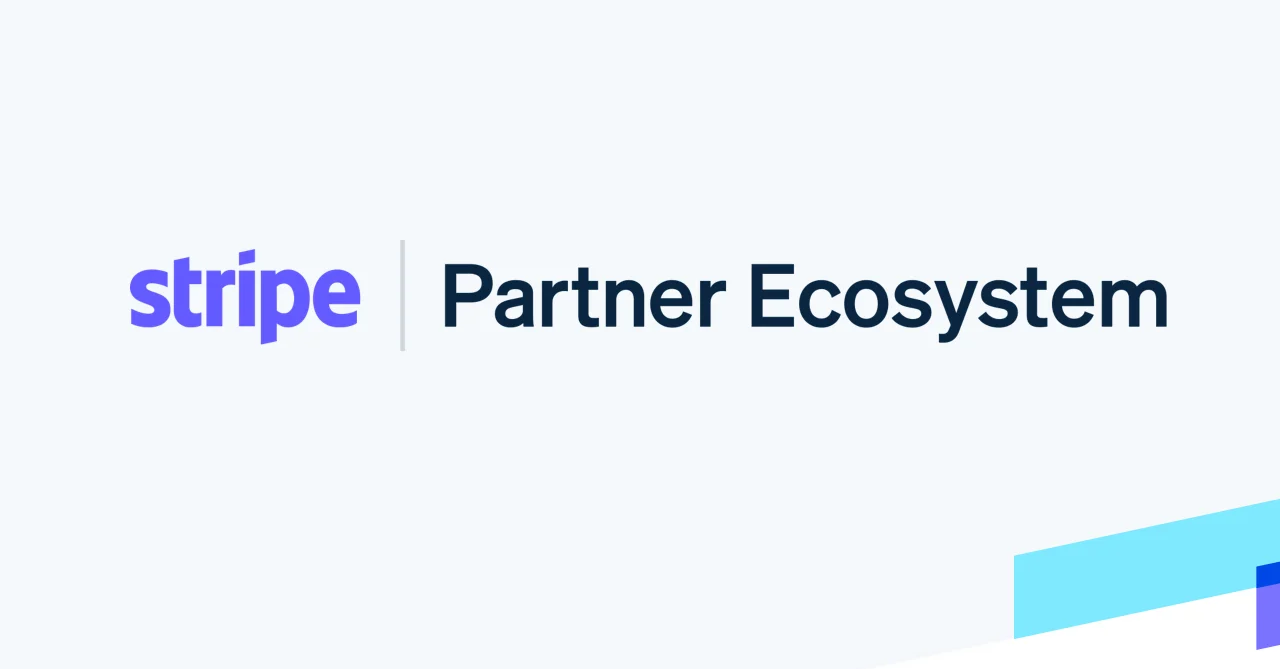The Ultimate Guide to Core Web Vitals: Why They Matter and How to Master Them!
2021-04-01
Core Web Vitals have emerged as pivotal indicators for measuring the user experience on websites. Introduced by Google, these metrics focus on three essential aspects of user interaction: loading performance (Largest Contentful Paint), interactivity (First Input Delay), and visual stability (Cumulative Layout Shift). As search engines increasingly prioritize user experience, understanding and optimizing for Core Web Vitals not only elevates the usability of your site but can also influence your search engine ranking. Kickstarting your journey with these metrics can be the key to creating a seamless and engaging online presence for your audience.
What are Core Web Vitals?
Core Web Vitals are a set of metrics introduced by Google to measure the speed, responsiveness, and visual stability of a webpage. In simpler terms, CWV gauges how user-friendly your website is. They form the core of Google's Web Vitals initiative, a universal guideline for stellar web experience.
The Three Pillars of CWV
Largest Contentful Paint (LCP): Measures loading performance. Ideally, your LCP should occur within the first 2.5 seconds of the page starting to load.
First Input Delay (FID): Quantifies interactivity. The time from when a user first interacts with your site (like clicking a link) to when the browser responds. Aim for less than 100 milliseconds.
Cumulative Layout Shift (CLS): Evaluates visual stability. Nobody likes when content jumps around on a page, right? Keep your CLS score below 0.1.
Why Are CWVs So Crucial?
User Experience: Slow or unstable websites drive users away. Improved CWV ensures a smoother user experience.
SEO Ranking: Starting from June 2021, CWVs became a ranking factor for Google Search. Better CWVs can give you that competitive edge in search results.
Increased Conversions: A faster, more responsive site can lead to higher user retention and conversions.
Testing Your Core Web Vitals
Wondering how your site stacks up? Here are some fabulous tools:
PageSpeed Insights: Provides both mobile and desktop CWV assessments.
Chrome User Experience Report: Offers user experience metrics for how real-world Chrome users experience popular destinations on the web.
Web Vitals Extension: A Chrome extension that measures the three CWVs in real-time.
Boosting Your CWV Performance: Tips for Developers
Optimize Images: Compress and serve images in modern formats like WebP.
Implement Lazy Loading: Load images only when they're about to be viewed.
For the Marketing Maestros
Prioritize Content: Keep essential content above the fold and reduce anything that can delay its rendering.
Adopt Responsive Design: Ensure the website looks and performs well across all devices.
Feedback Loop: Work closely with developers to share user feedback and insights.
Some Tricks Up Our Sleeve
Use a Content Delivery Network (CDN): CDNs like Cloudflare can drastically reduce load times.
Limit Third-party Scripts: Each script is a potential delay. Limit them.
Server-side Rendering: For JavaScript-heavy sites, consider using frameworks that support SSR, like Next.js.
Wrapping Up with Passion 🌟
Remember, at the heart of Core Web Vitals is the user. It's all about creating an enjoyable, seamless web experience. As we navigate the ever-evolving digital landscape, CWV will be our North Star, guiding us towards excellence. So, let's embrace the challenge, learn, grow, and build a better web for everyone!