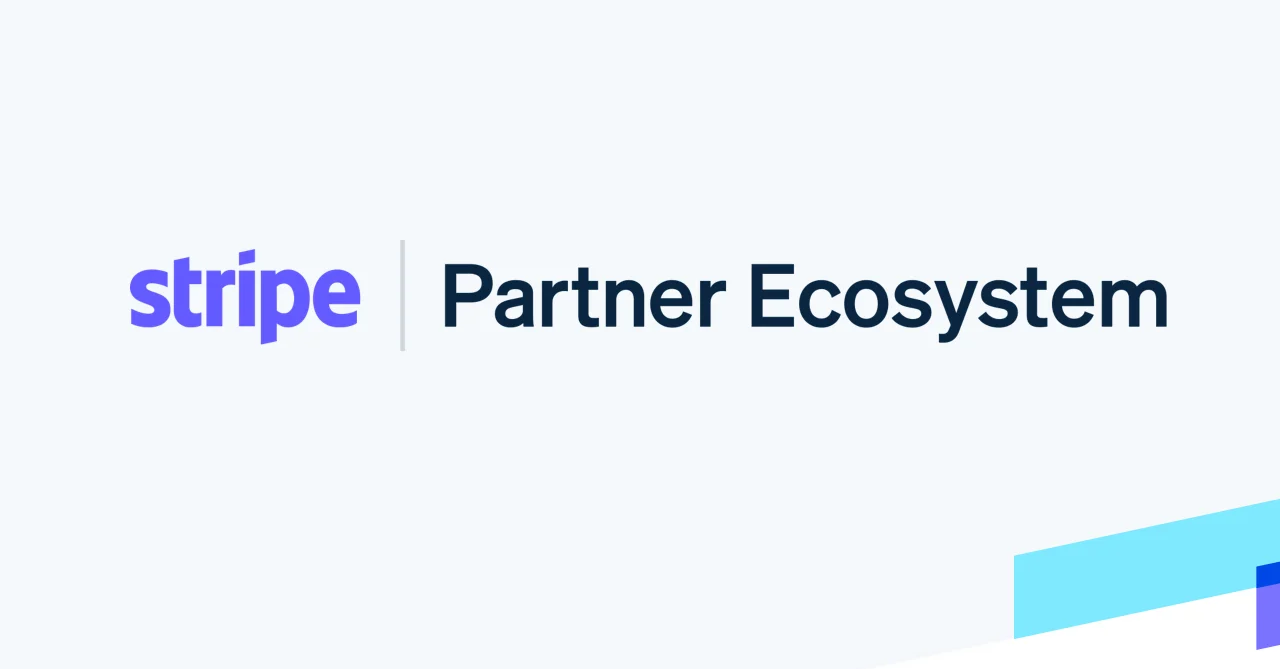What are HTTP Status Codes?
2023-05-25Understanding HTTP (Hypertext Transfer Protocol) status codes is vital for anyone interested in web development, network troubleshooting, or simply getting a better grasp of how the internet works. These codes form a key part of HTTP, the protocol that powers the internet by enabling communication between client and server.
What Are HTTP Status Codes?
HTTP status codes are three-digit numbers returned by a server in response to a client's HTTP request (like when you attempt to open a webpage in your browser). They indicate the status of the request, letting the client know whether the action was successful, and if not, what the problem was.
HTTP status codes fall into five distinct classes, each designated by the first digit of the code. Let's dive into these categories:
1xx Informational
These codes indicate that the request has been received and is being processed. They are not very common and usually serve for more technical purposes.
100 Continue: The server has received the request headers, and the client should proceed to send the request body.
2xx Success
These codes signal that the client's request was successfully received, understood, and accepted.
200 OK: The most common HTTP status code, indicating that the request has succeeded.
3xx Redirection
These codes suggest that further action must be taken to fulfill the request, often in the form of redirection to another URL.
Here is an overview of common client behavior when confronted with various 3xx HTTP status codes used for redirection. It's crucial to keep in mind that different HTTP clients may not adhere strictly to these paths, so it's always beneficial to test these scenarios within your unique context.
301 (Moved Permanently)
- The HTTP Method switches to GET, which applies not just to POST but also DELETE, PUT, PATCH, and others (except for HEAD).
- Many headers are maintained during redirection, but some sensitive ones, such as Authorization, are removed.
- In redirects within the same domain but using different schemes (e.g., http to https), sensitive headers are kept.
- The body may be removed or kept, but since the method becomes GET, it generally doesn't influence the outcome.
- This status advises search engines to update their links to the given resource.
302 (Found)
- This behaves similarly to a 301 status but indicates temporary redirection. While browsers will redirect to this page, search engines will not update their links to the resource.
308 (Permanent Redirect)
- Unlike 301, the HTTP Method will not change.
- Most headers are kept during redirection, but some sensitive ones, such as Authorization, are removed. An exception is made for redirects within the same domain.
- The body will be maintained.
- Like 301, search engines are prompted to update their links to the resource.
307 (Temporary Redirect)
- This behaves like a 308 status but indicates temporary redirection. Browsers will redirect to this page, but search engines won't update their links to the resource.
303 (See Other)
- This status is handy when you wish to respond to a PUT or POST method with a different resource - a confirmation message (like "You successfully uploaded XYZ") via a GET redirection.
- The result of the original HTTP request can be found at a separate, identifiable, bookmarkable, and cacheable URL, independent of the original request. Refreshing the result page doesn't retrigger the POST/PUT operation.
- All HTTP Methods (except HEAD) switch to GET.
- Most headers are kept during redirection, but some sensitive ones, such as Authorization, are removed. An exception is made for redirects within the same domain.
300 (Multiple Choices)
- This status code indicates that the client's request has multiple potential responses. The client is advised to select one of them.
4xx Client Errors
These codes are returned when the request contains bad syntax or cannot be fulfilled due to some error on the client's side.
404 Not Found: Probably the most well-known HTTP status code, this is returned when the server can't find the requested resource.
5xx Server Errors
These codes indicate that the server failed to fulfill a valid request. The server itself or an upstream service is experiencing issues.
500 Internal Server Error: This is a catch-all error when no specific message is suitable. It's returned when an unexpected condition was encountered, and no more specific message is available.
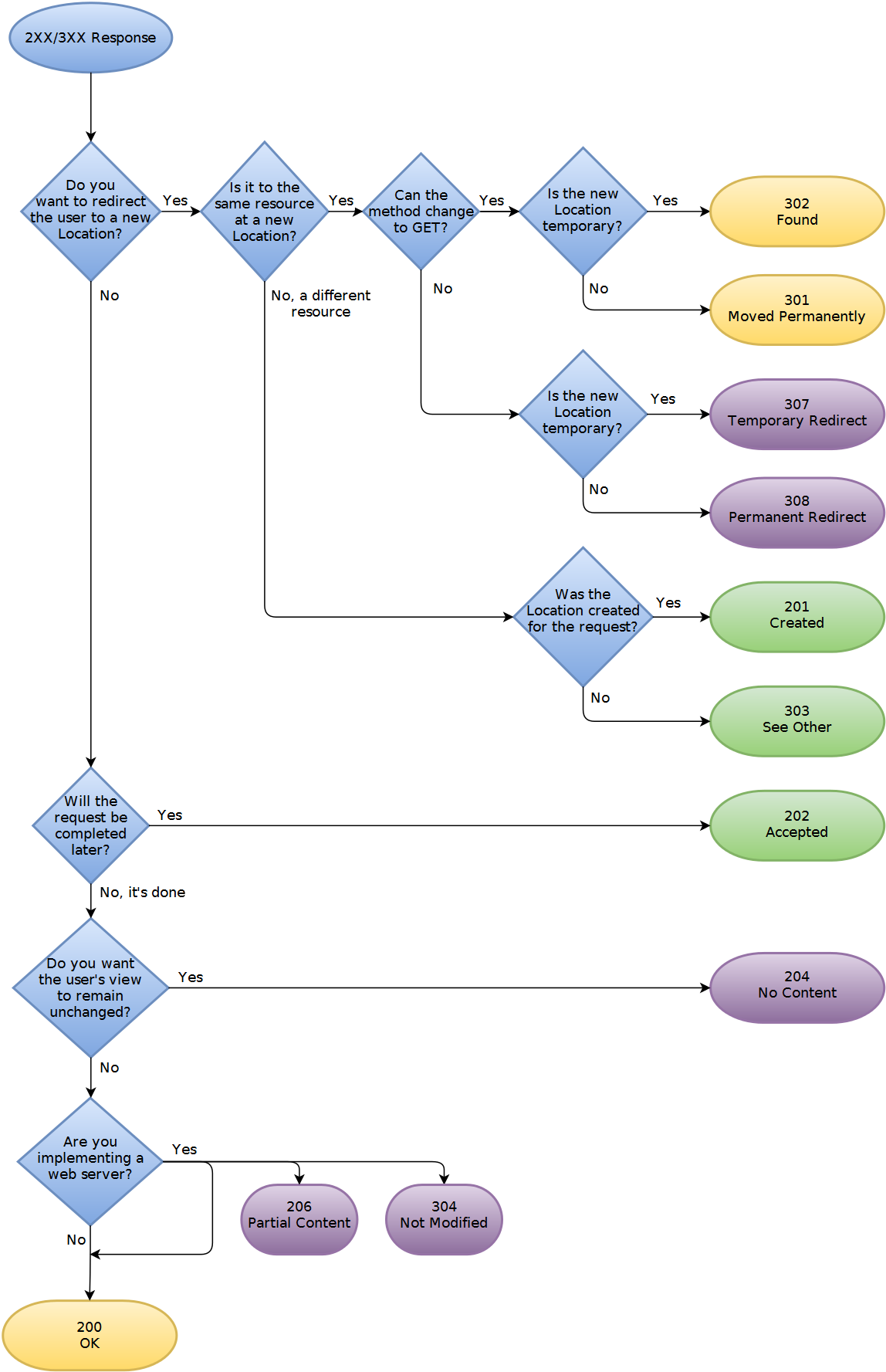
Why Are HTTP Status Codes Important?
While most internet users only encounter HTTP status codes when something goes wrong (like seeing a 404 Not Found error when trying to access a broken link), these codes play a crucial role in the smooth operation of the web.
For developers, these status codes can provide valuable debugging information. If a request fails, the status code can indicate where the problem lies. For instance, a 4xx code signals an issue with the request, while a 5xx code suggests an issue on the server side.
For SEO specialists, certain status codes (especially 3xx redirection codes) are significant. Incorrect use can impact a website's search engine ranking. For example, using a 302 (Found) status when a 301 (Moved Permanently) is appropriate can lead to indexing problems.
Understanding HTTP status codes is essential in many areas, from web development to SEO. They allow for more effective troubleshooting and understanding of web traffic flow, aiding in the development and maintenance of a more efficient, user-friendly internet experience.
Remember, status codes are tools to make communication clearer between the client and the server. By fully understanding their meanings, we can better navigate and utilize the vast digital world of the internet.